 This is a guest post by Richard Giso, an occasional contributor to our blog.
Click here
to see his earlier posts, and check back here on our Classroom Literacy blog frequently to see if he's got a new post up! You could also check out his blog, called
Mr. Giso's Room to Read
, in which he writes about fun classroom activities, behavior management, and classroom management.
This is a guest post by Richard Giso, an occasional contributor to our blog.
Click here
to see his earlier posts, and check back here on our Classroom Literacy blog frequently to see if he's got a new post up! You could also check out his blog, called
Mr. Giso's Room to Read
, in which he writes about fun classroom activities, behavior management, and classroom management.
Increase Reading Comprehension
Hi again! It’s Rich Giso from Mr. Giso’s Room to Read , pleased to be sharing another comprehension-boosting idea for you to try with your readers. With the popularity of the Reader’s Workshop model, there have been a lot of anchor charts out there to assist students in what is called “text coding.” The whole idea is to give students a hands-on approach (which always works well) to monitor the manner in which they interact with text, thus increasing their comprehension and awareness about the importance of metacognition while reading.
 During guided reading, we prompt for understanding in order to boost our readers’ comprehension. This scaffolding is necessary in order to successfully introduce more complex texts one level at a time. I’ll often ask “Did you know this before?” or “Can you make a connection here?” By doing this, I am selecting the points in the reading in which I feel will trigger a connection. This guided way of interacting with text is great, but does it transfer to my students’ independent reading when I am unavailable to facilitate their understanding? I’m sure it does to an extent, but I’d like more. I’m worried that many of my readers read too passively without either my support or some sort of written response or record sheet that forces them to pay close attention.
During guided reading, we prompt for understanding in order to boost our readers’ comprehension. This scaffolding is necessary in order to successfully introduce more complex texts one level at a time. I’ll often ask “Did you know this before?” or “Can you make a connection here?” By doing this, I am selecting the points in the reading in which I feel will trigger a connection. This guided way of interacting with text is great, but does it transfer to my students’ independent reading when I am unavailable to facilitate their understanding? I’m sure it does to an extent, but I’d like more. I’m worried that many of my readers read too passively without either my support or some sort of written response or record sheet that forces them to pay close attention.
I’ve devised a way to keep reader engaged in the text while reading; it's called a “Code-It!” card. Here is how it works. First, I copy the “Code-It!” cards onto colored cardstock, trim them, and laminate them for durability. Next, I use a black permanent marker and sticky tabs to draw each coding symbol on the non-clear side. The tabs are placed in their corresponding row. I’ve picked easy-to-remember symbols such as a question mark to mean “I don’t get it,” or an eye to mean, “I can see that (visualize).”
As my readers read independently or whisper-read in guided reading, they remove the sticky tab and place it in the part of the text for which they want to code their thinking. In this manner, they have the visual of the sticky to scaffold them to interact in parts of the text that make sense to them—not parts I have picked out beforehand. After reading, I can bring students together and have a book talk about their thinking throughout the text navigated by the sticky tabs. The sticky tabs can then be returned to the “Code It!” card; they stay sticky for a pretty long time. I’ve shared the directions and the “Code It!” card template, so grab some sticky tabs and give this a try! You can download the card template at the bottom of this page!
~~~
I'm a proud teacher with over 15 years of teaching experience. I began my teaching career as a fourth grade teacher at the Bates Elementary School in Salem, Massachusetts. Since then, I have taught fourth grade for eight years. From there, I moved to a job as a reading coach under the Reading First grant. Having missed my true passion—having a classroom of my own—I returned to teaching as a first grade teacher for the next five years.
Now I've moved to the Carlton Innovation School, also in Salem, Massachusetts, where I am ready to begin my first year as a member of a team of four teachers that teach grades one and two. In addition, I teach undergraduate and graduate students at Salem State University. My courses involve literacy, children's literature, and elementary education. My educational interests include early literacy, effective reading interventions, and positive classroom climates.
To download the card template, click the image to the left below. To learn more about the Download Series of books (from which images from the book Predators were shown in today's post), click the image to the right below to download an information sheet with series highlights. Or you can click here to visit our website !













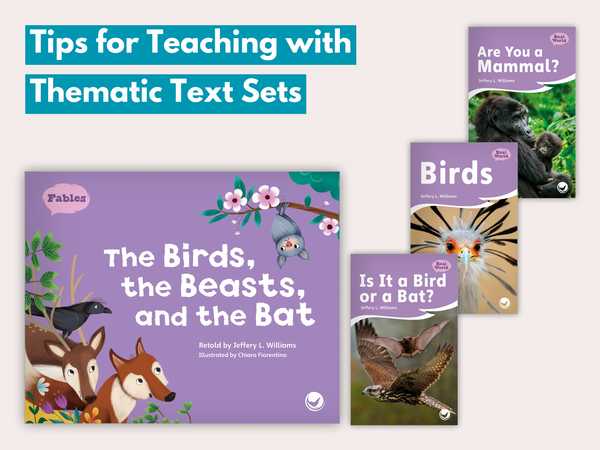

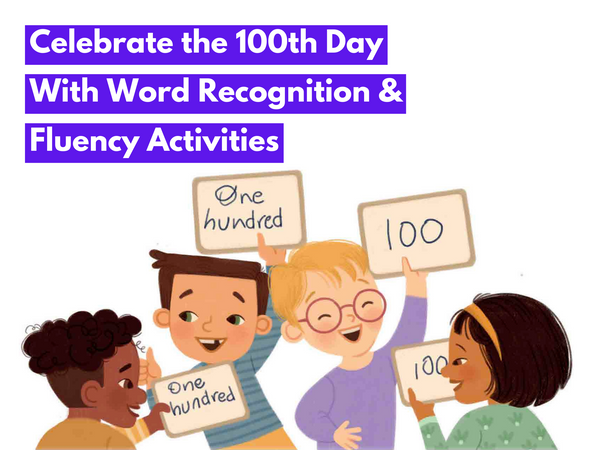
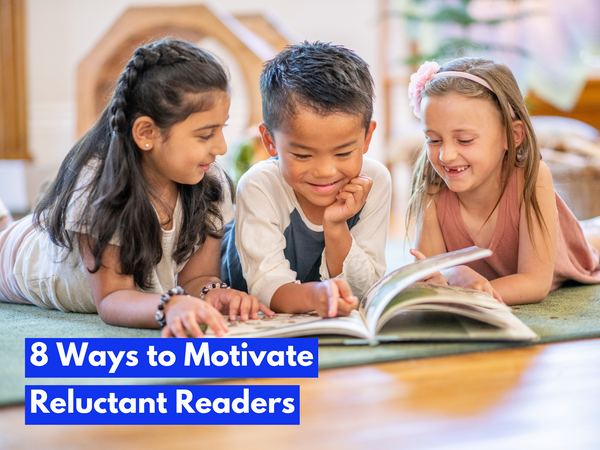
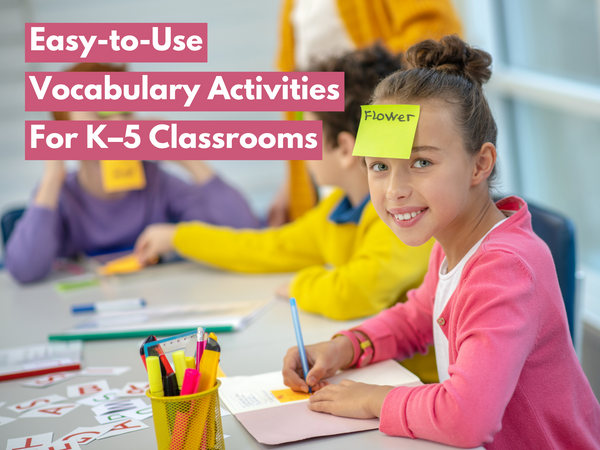

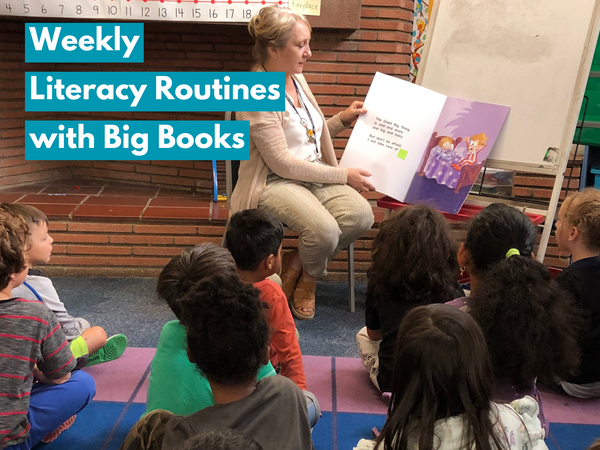
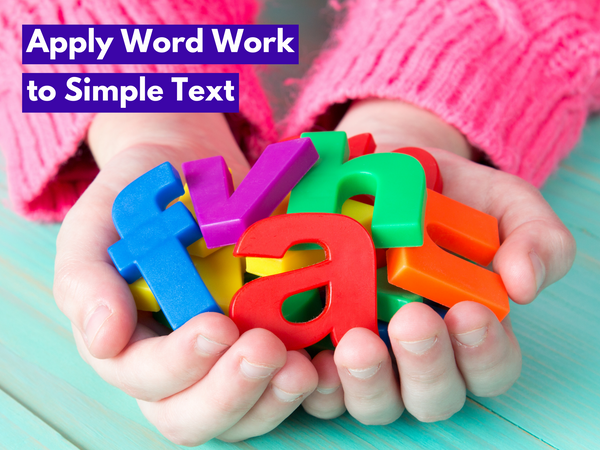
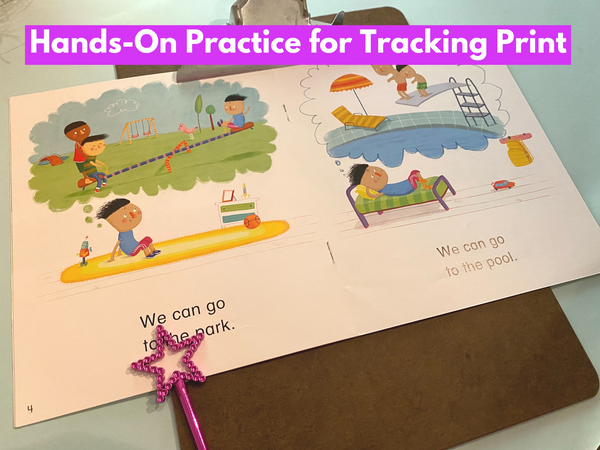

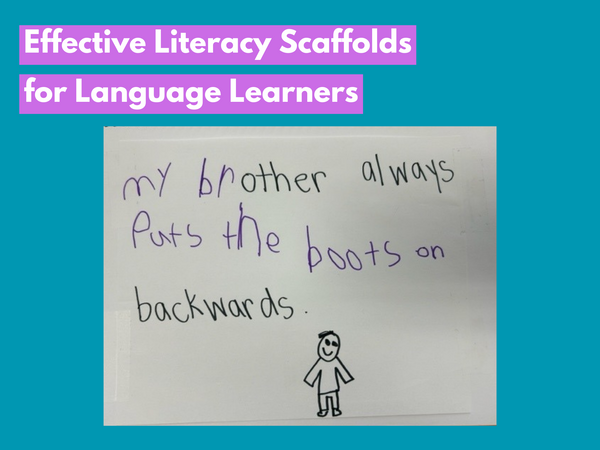
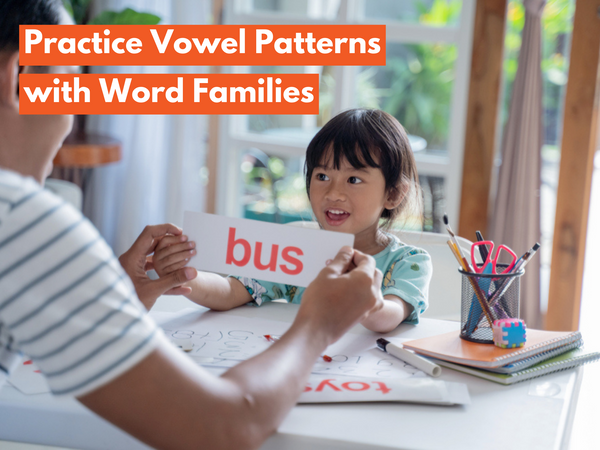

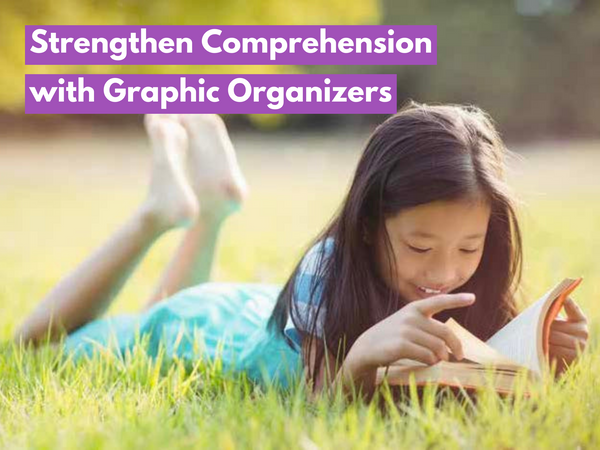
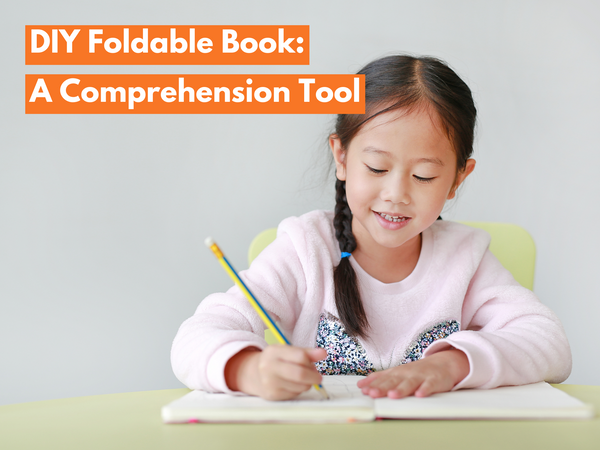

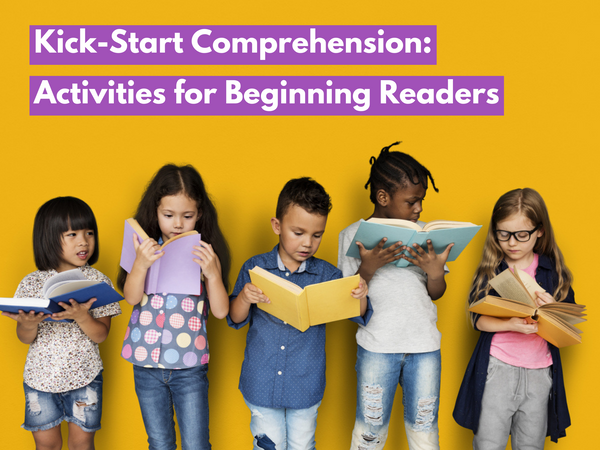
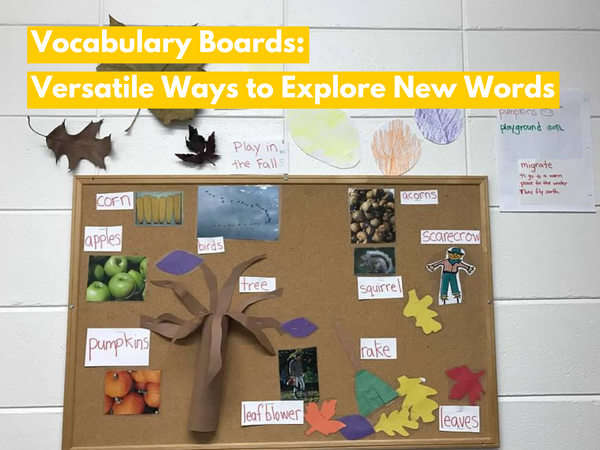
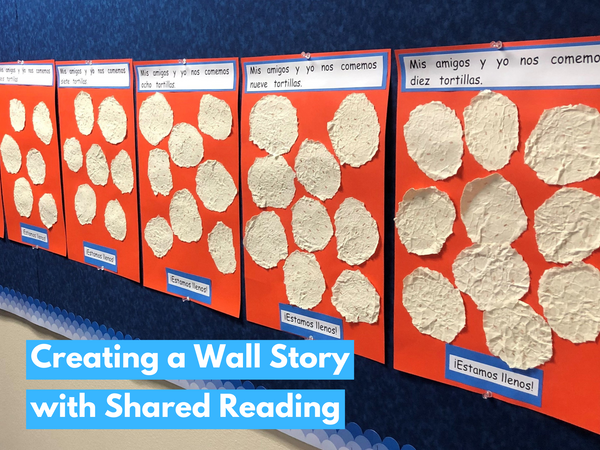
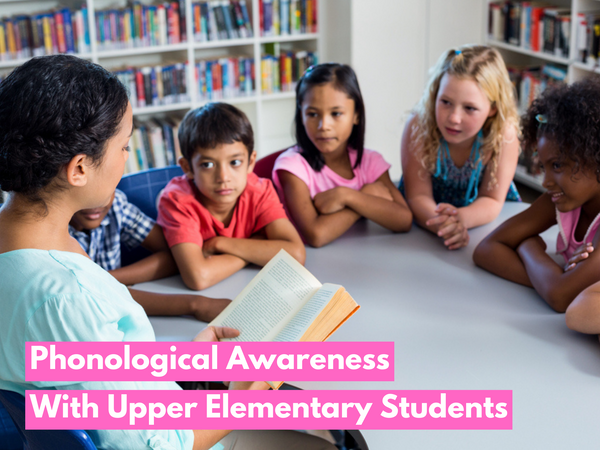

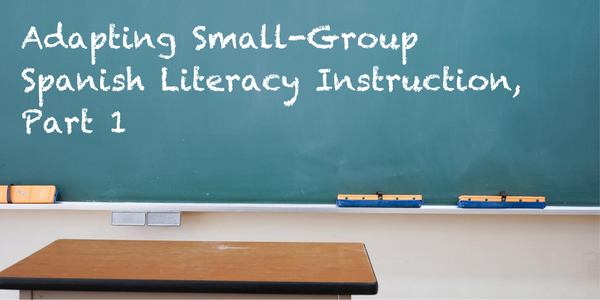
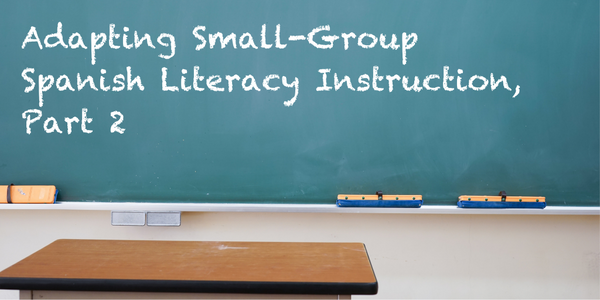
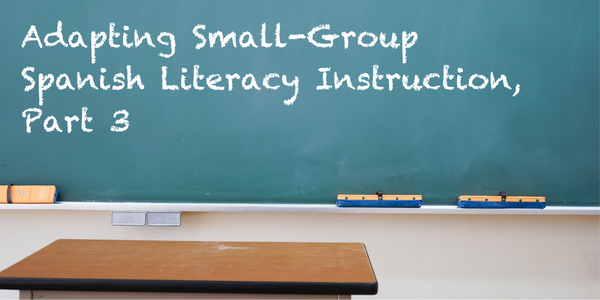
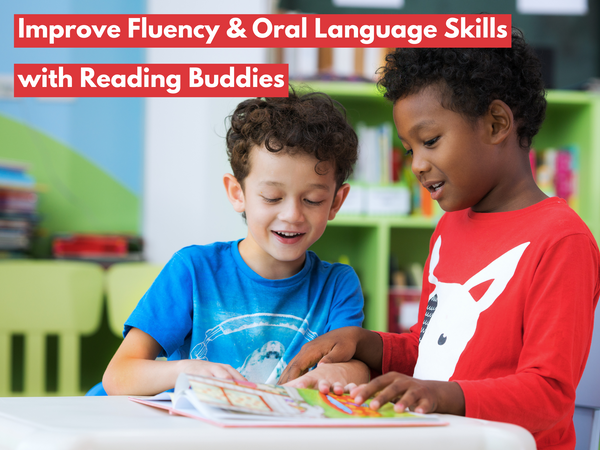


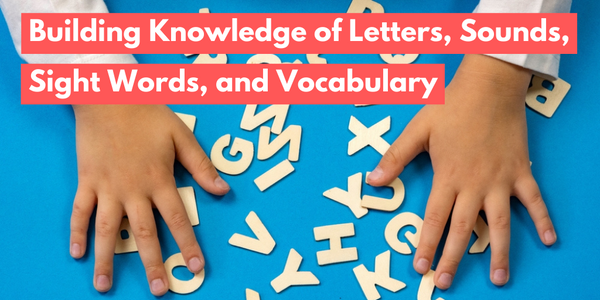
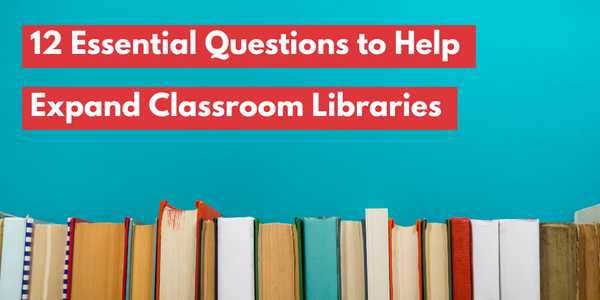
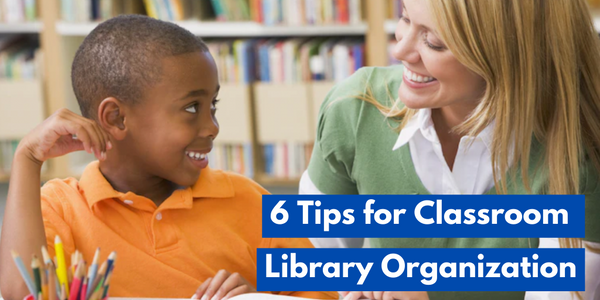
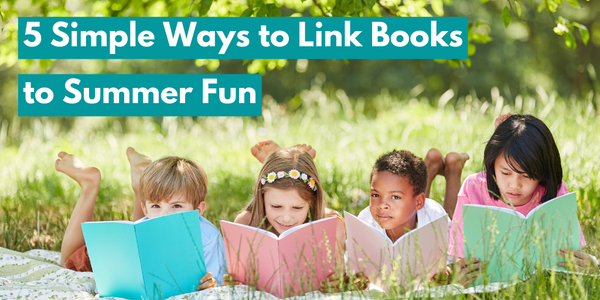
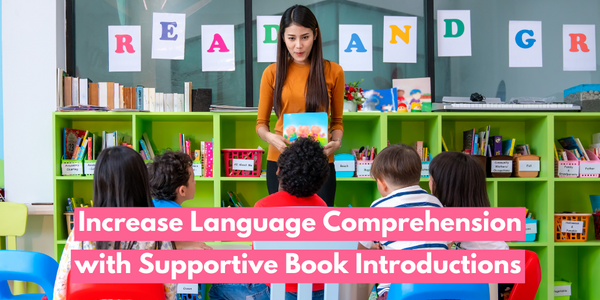

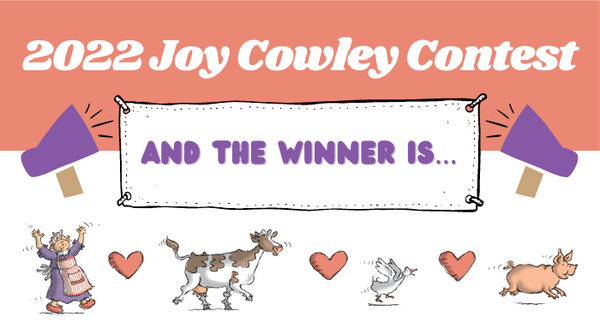

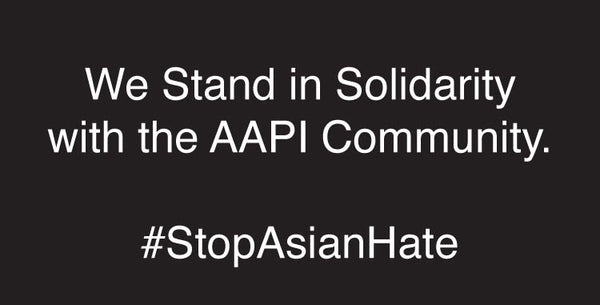
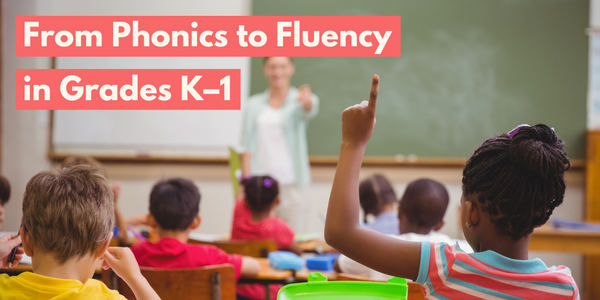

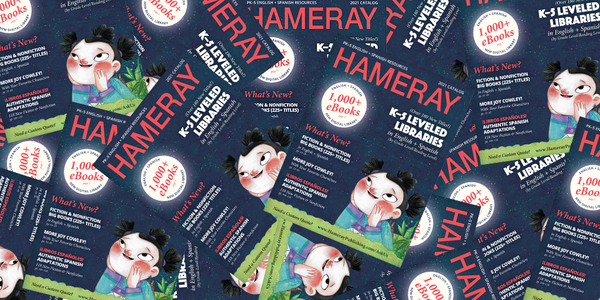


![6 Fun and Easy Activities to Practice Sequencing [Grades K-1]](http://www.hameraypublishing.com/cdn/shop/articles/Red_Typographic_Announcement_Twitter_Post-5_bf1ae163-a998-4503-aa03-555b038d1b76_600x.png?v=1689961568)